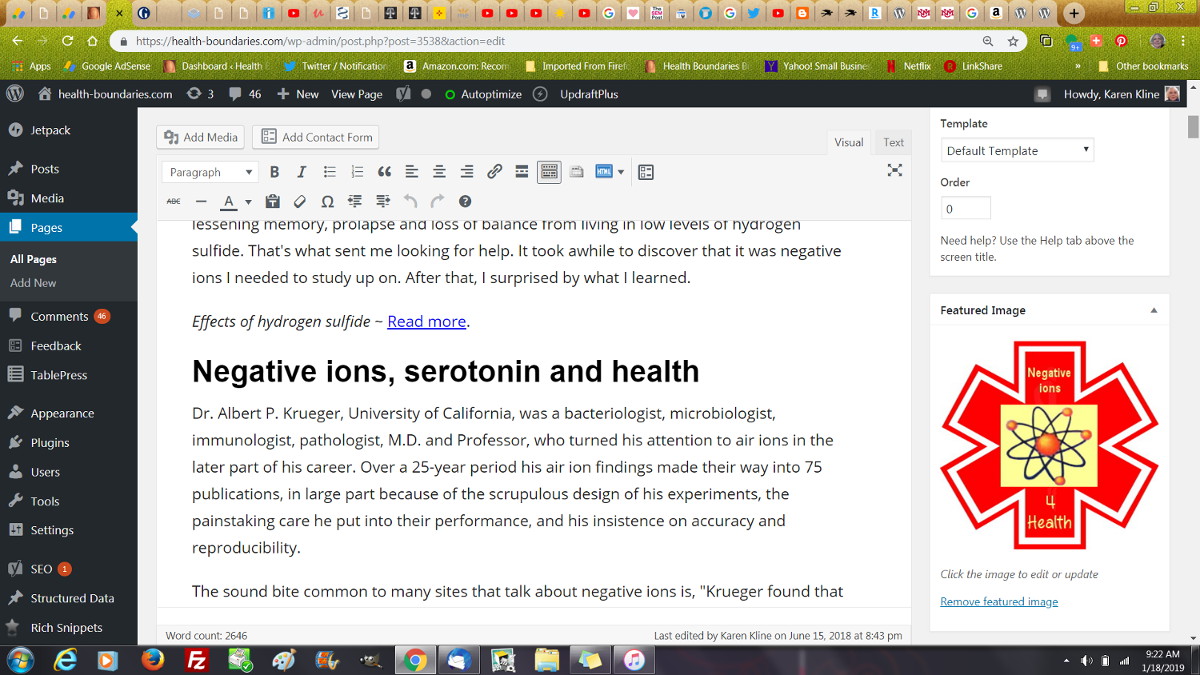Hi AmpforWP
This is a screen shot of WP where I make my pages. It shows the Featured Image function on the right. That’s what I use. The directions for using it used to say the image should be 300 pixels square. When I used a larger image it didn’t always display properly when the page was linked on Facebook or Twitter.
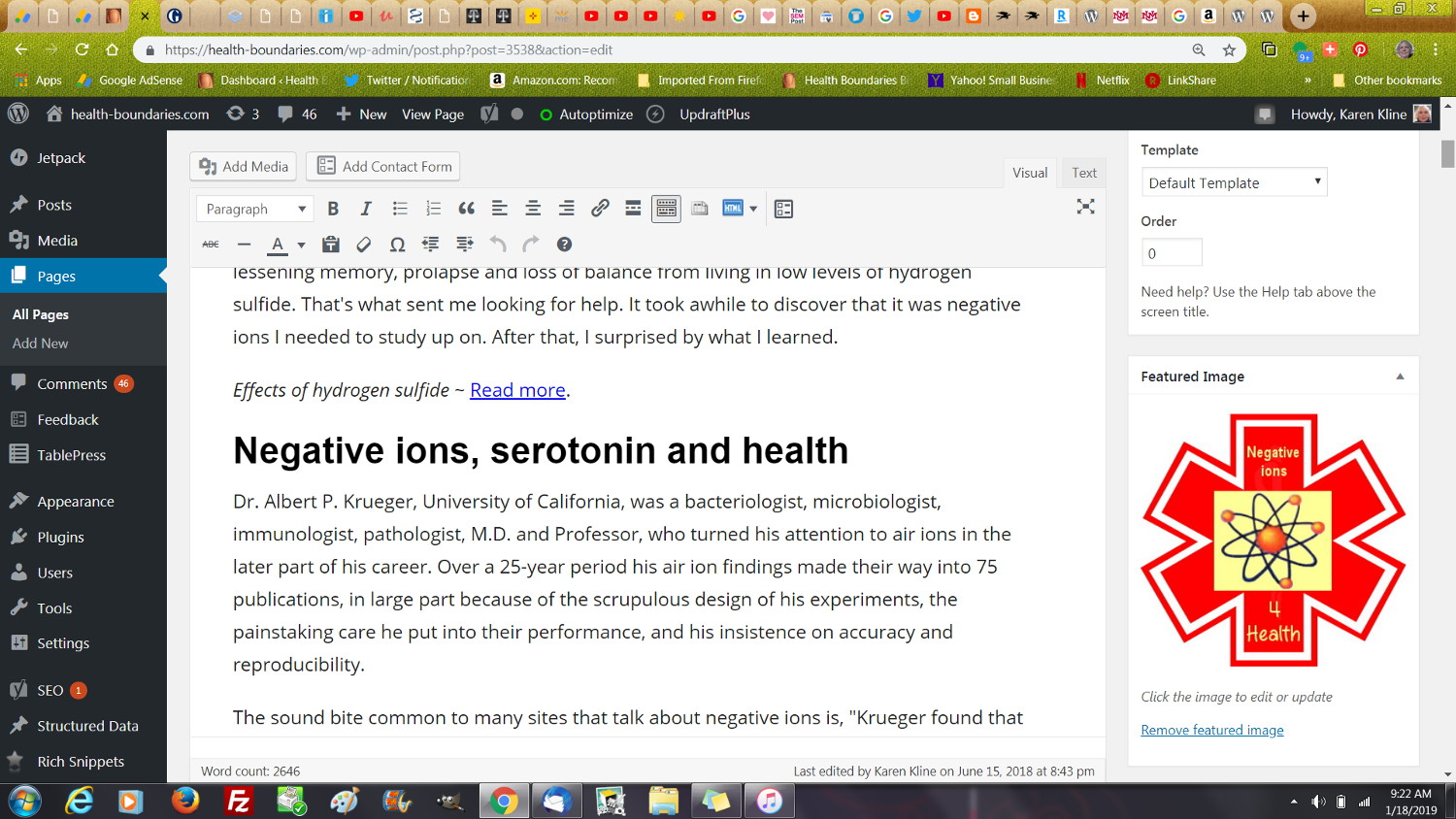
This is how the featured image function/box looks when I use a 1200 pixel image. You can’t see the whole image.
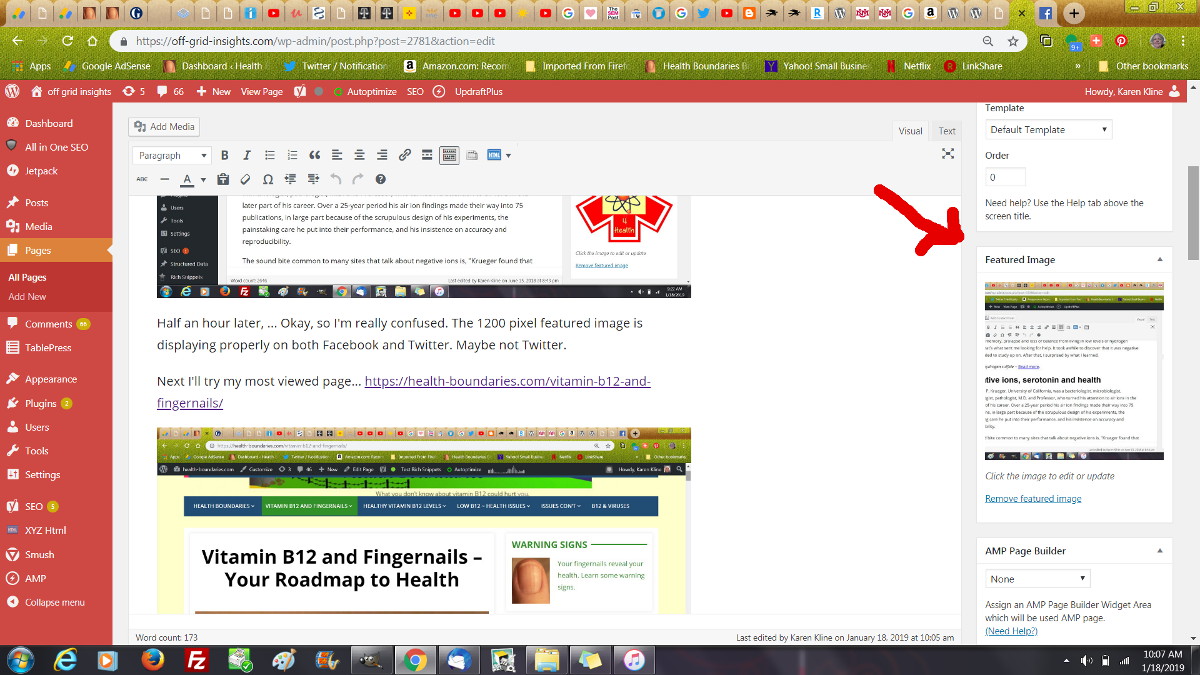
But when I post the page on Facebook, the whole image appears, and it’s clear.
![]()
Half an hour later, … Okay, so I’m really confused. The 1200 pixel featured image is displaying properly on both Facebook and Twitter.
Next I’ll try my most viewed page… https://health-boundaries.com/vitamin-b12-and-fingernails/
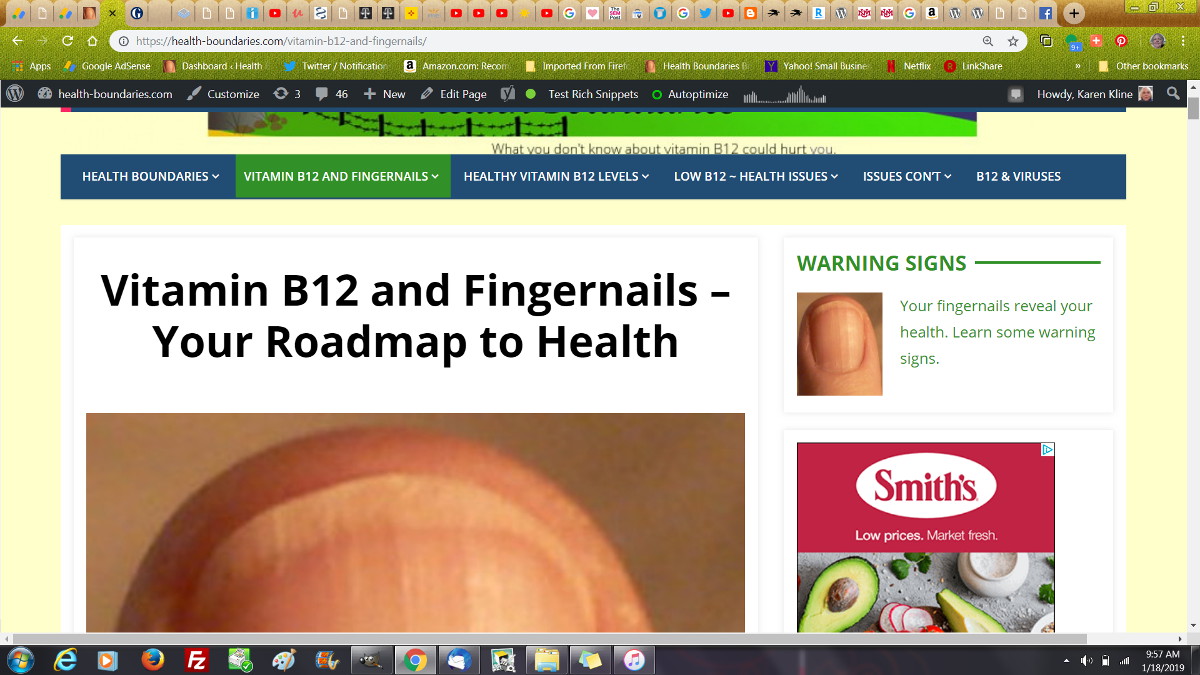
Facebook appears to display the 1200 pixel featured image perfectly. Twitter … it’s hard to tell since they don’t update images… so it looks okay, but it may be the old image. The thing is, my desktop page has this huge huge image… as above. But, that’s because I put the 1200 pixel image at the top of my page, in addition to putting it as the featured image.
??????
Is the answer to actually change all my images and put the 1200 pixel image into the featured image slot, but not at the top of my page?
This is very very confusing to me. I think my brain injury isn’t helping.